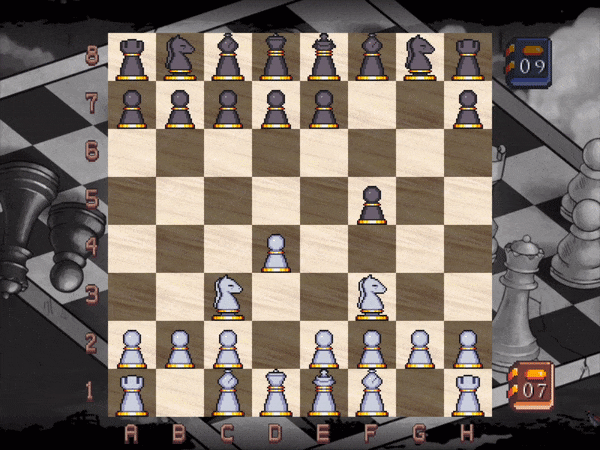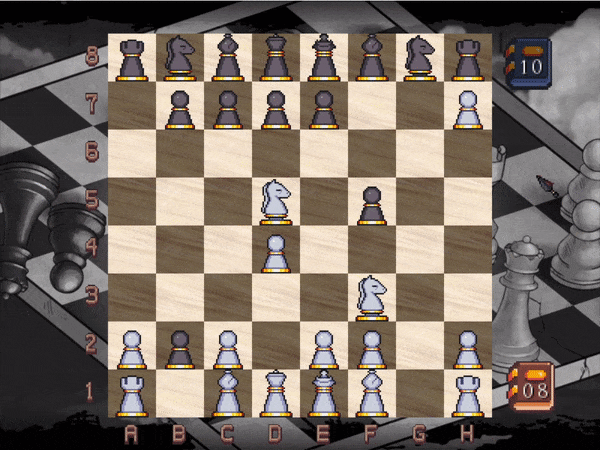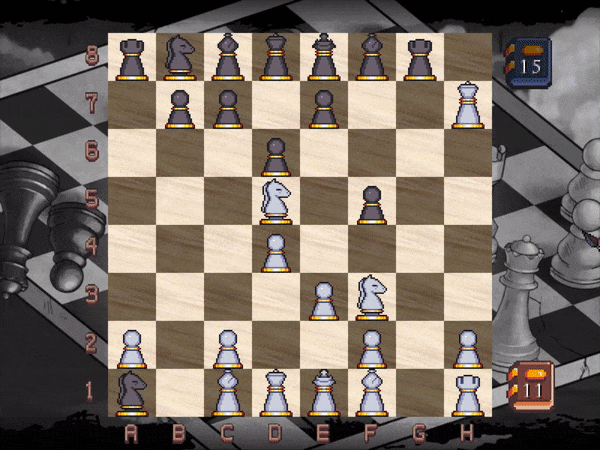Mine Chess
Ever wanted to play chess with weapons?
Well, here you get to play chess with Mines and Shields!!
Controls
This game only uses a mouse and the Esc key.
- Left click: Select Chess piece || Select & Place Mine/Shield
- Right click: Move piece || Set Mine/Shield
- Esc key: Pause game
Description
- Killing enemy pieces normally or through mines earn you points.
- Queen: 9 points
- Rook: 5 points
- Knight: 3 points
- Bishop: 3 points
- Pawn: 1 point
- Points can be used to buy mines and shields.
- Mines cost 3 points
- Shields cost 5 points
- Additional details
- Mines are neutral. Stepping on your own mine will kill your piece.
- Shields can protect a piece from a single mine explosion.
- Kings cannot step on mines, but instead, see mines around them.
- The game ends when there is a checkmate.
- This is a two-player game.
PS : There are still some bugs that I'll fix in an update
Save Function
This game has no save function. You can re-watch a completed match right after the end, but once you go to the menu, you cannot re-watch the match.
Credits
- Game Assets: Mine Chess Assets
- Game Design and Programming: Daniel Ope
| Status | Released |
| Platforms | HTML5 |
| Rating | Rated 5.0 out of 5 stars (1 total ratings) |
| Author | Daniel Ope |
| Genre | Strategy |
| Made with | Godot |
| Tags | Chess, Turn-based Strategy |
| Code license | MIT License |
| Average session | A few minutes |
| Languages | English |
| Inputs | Mouse |
| Links | Source code |
Download
Download NowName your own price
Click download now to get access to the following files:
MineChessWindows.zip 19 MB